One week of bridge design special training with Midas Civil
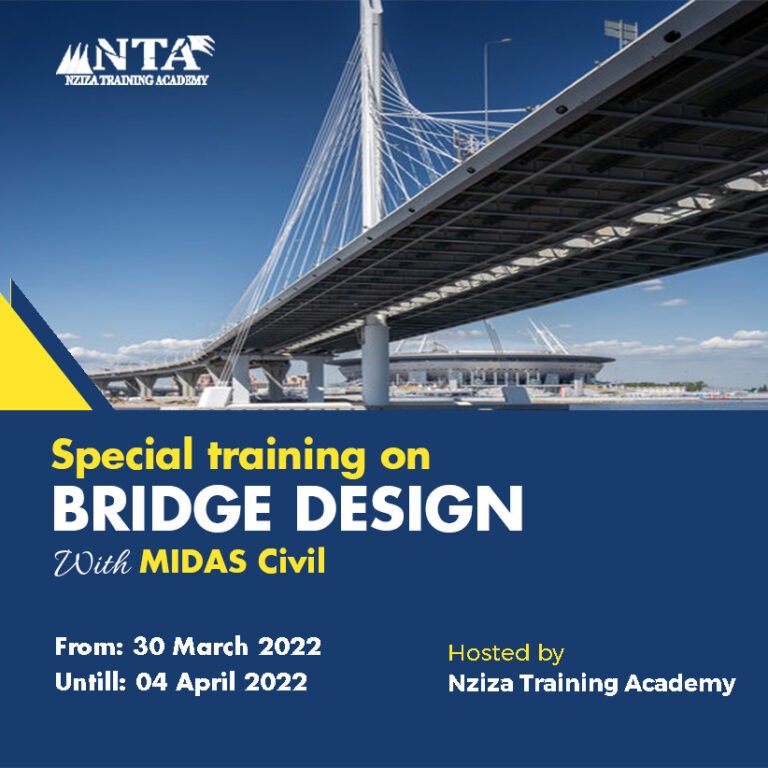
Developed exclusively to upskill professional engineers who design and build bridges. By the use of the world’s most powerful tool in the bridge engineering sector; MIDAS CIVIL. Nziza Training Academy in partnership with MIDAS has prepared the customized training event, which is purposed to help bridge professionals gain advanced-level skills via our uniquely structured training to be delivered by MIDAS Team live in Kigali – Rwanda.
START
March 28, 2022
END
April 1, 2022
MIDAS Civil is a Finite Element Analysis software, which is used for bridge design and analysis. It combines the powerful pre-and post-processing features with an extremely fast solver that makes bridge modeling and analysis simple, quick, and effective. In addition to that, several easy parameter modification tools are available, that can be used for parametric analysis leading to optimized and economical design.
Currently in Rwanda and surrounding countries, there is a shortage of skilled engineers that are keen to technically study hefty structures like bridges. This has pushed Nziza Training Academy to import MIDAS bridge experts to upskill local and regional engineers in bridge engineering to the highest level of competency in delivering the studies of bridge structures. Keeping in mind that targeted professionals are busy, that is why this training event will happen within 5 days only.
DATE OF THE TRAINING: March 28, 2022, until April 01, 2022
EVENT CATEGORY: MIDAS Authorized Training.
ELIGIBILITY: Open for all engineers with proven knowledge of structural design.
TRAINING PROVIDER: MIDAS
ADDRESS: Kigali ONOMO Hotel – Rwanda
Training schedule in brief:
Day 1: Introduction to Midas Civil & 3D Box Culverts Design
Day 2: Reinforced Concrete T-Girder Bridge Design
Day 3:
- 3D Bridge Substructure & Foundation Design
- Expert Lecture featuring experience of using midas Civil by Midas power user from Uganda
Day 4: Practice and Q&A session
Day 4: Design of Reinforced Concrete slab Bridge
Day 5: Design of Prestressed Composite I-Girder Bridge
Day 6: Certification ceremony
Take-home Technical materials from MIDAS
• Software tutorial video recordings
• Midas civil design guide (PDF)
• Detailed tutorial book of all bridge types that will be covered in the training (PDF)
• Structural Analysis I – Basic analysis with Midas software (PDF)
• Structural Analysis II – Advanced analysis with Midas software (PDF)
• Frequently asked question (FAQ) booklet for Midas Civil (PDF)
• Midas Project Application booklet – The masterworks of Civil Engineering (PDF)
• Midas International Technical Paper Collection (PDF)
• Midas training certificates
Training objective:
The main objective of this training is to deliver professional skills through a practical design of a real project. The course will involve different practical exercises and assignments but the final goal is to deliver a technical design study of the Highway Bridge project.
The MIDAS CIVIL will be used for 3D Modelling, analysis, and design of the bridge structure.
What will be the outcome?
At the end of this training, you will have picked up the useful tips needed when utilizing MIDAS Civil, specific features within the software that help you start and complete your bridge design project with exact and effective construction documents for all concepts with standard bridge types.
At the end of the training, successful participants will receive a MIDAS certificate.
Who should attend this event?
• Structural Engineers
• Civil Engineers with experience in structural designs
• Roads/highway Engineers with experience in bridge design/construction
• Final Year students in structural engineering
• Final Year students in highway engineering with interest in bridge design
OTHER DETAILS
• The course will be conducted in English.
• The class will be held from 9:00 AM to 19:00 PM (Central European Summer time CEST: UTC+2) Monday through Friday.
• Each day will consist of a short recap followed by a lecture and practical exercises for the delegates to complete.
• The course will provide the delegates with the necessary tools and knowledge to set up and complete a bridge design project using MIDAS Civil.
• Upon completion of the course, students will receive a certificate of attendance issued by MIDAS.
